1. Spring Cloud Netflix Eureka
- 유레카는 Service Discovery 중 하나이다.
- Service Discovery는 말 그대로 서비스를 찾아주는 것으로써, 어느 위치에 어떤 서버가 있는지를 찾아준다.
rf. key / value 형태로 서비스를 등록하고 검색할 수 있도록 해준다.
- 넷플릭스 자사의 기술들을 Java Spring 재단에 기부를 하면서 만들어진 것이 Eureka이다.
- Eureka를 쓰려면 먼저 서비스를 등록해야 한다.
- Client에서 요청이 Load Banlancer로 들어오면 Service Discovery가 서비스의 위치를 찾아준다.
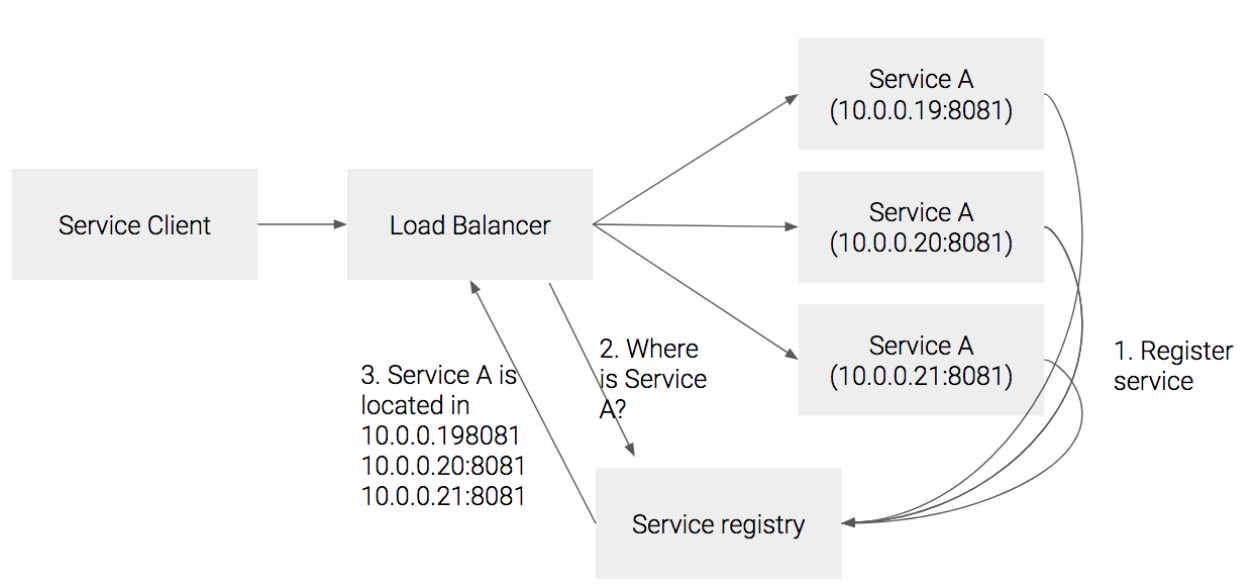
2. 프로젝트 환경 구성
[1] 프로젝트 생성
- 마인드챗이라고, 내 마음 속 이야기를 채팅창에 적을 수 있는 플젝을 한 번 만들어보고 싶어서 아래처럼 만들어봤다.
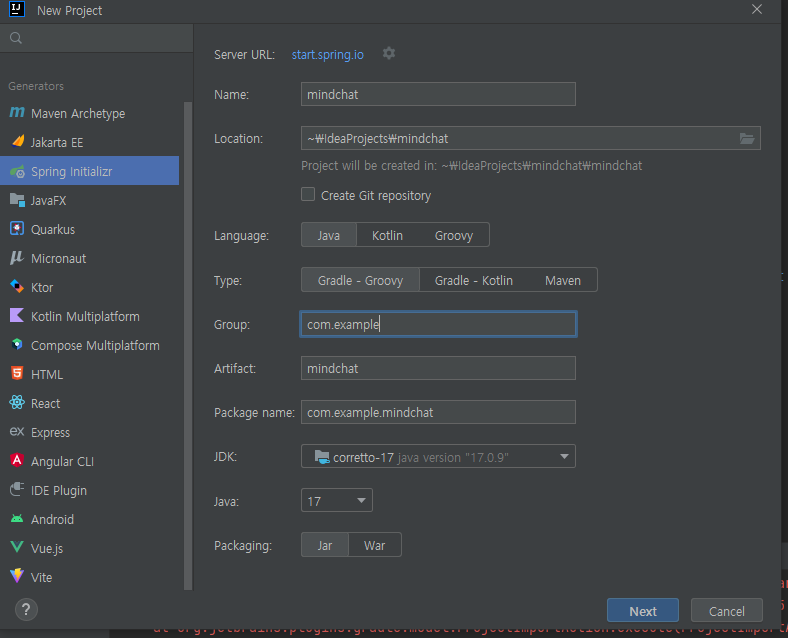
[2] 의존성에서 유레카 서버 하나만 먼저 넣어준다.
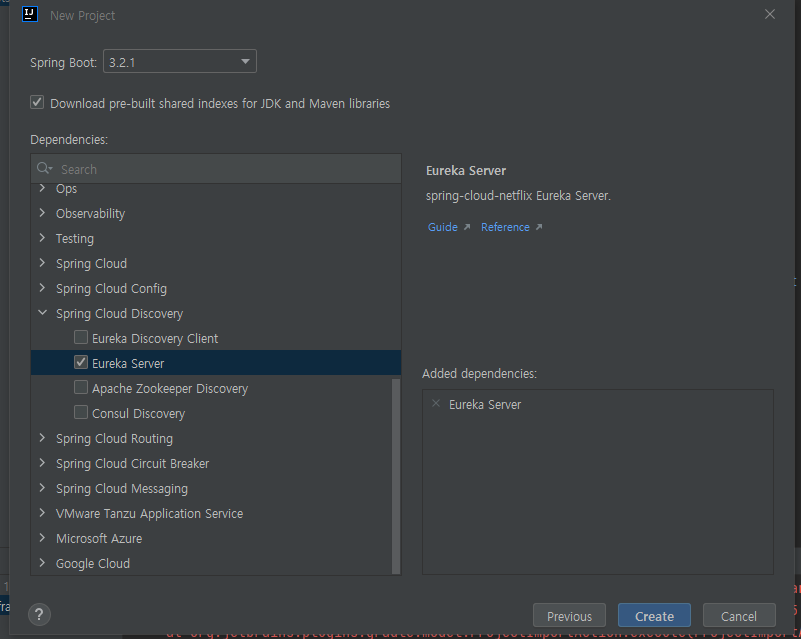
- build.gradle의 모습
plugins {
id 'java'
id 'org.springframework.boot' version '3.2.1'
id 'io.spring.dependency-management' version '1.1.4'
}
group = 'com.example'
version = '0.0.1-SNAPSHOT'
java {
sourceCompatibility = '17'
}
repositories {
mavenCentral()
}
ext {
set('springCloudVersion', "2023.0.0")
}
dependencies {
implementation 'org.springframework.cloud:spring-cloud-starter-netflix-eureka-server'
testImplementation 'org.springframework.boot:spring-boot-starter-test'
}
dependencyManagement {
imports {
mavenBom "org.springframework.cloud:spring-cloud-dependencies:${springCloudVersion}"
}
}
tasks.named('test') {
useJUnitPlatform()
}
[3] 메인 클래스에 유레카 서버를 활성화하는 Annotation 추가
@SpringBootApplication
@EnableEurekaServer
public class MindchatApplication {
public static void main(String[] args) {
SpringApplication.run(MindchatApplication.class, args);
}
}
[4] application.yml 작성
# service port (Eureka 서버 포트)
server:
port: 8761
# MSA 각 서비스의 고유 id 부여
spring:
application:
name: discoveryservice
# 마이크로 서비스를 등록하는 역할을 한다.
# Eureka는 서버로서 구동만 하면 되기 때문에 아래 사항을 false로 입력
eureka:
client:
register-with-eureka: false
fetch-registry: false- 실행 시, 로그에 8761 포트 뜸
main] o.s.b.w.embedded.tomcat.TomcatWebServer : Tomcat initialized with port 8761 (http)- http://localhost:8761 로 들어오면 Eureka Dashboard 화면 보임
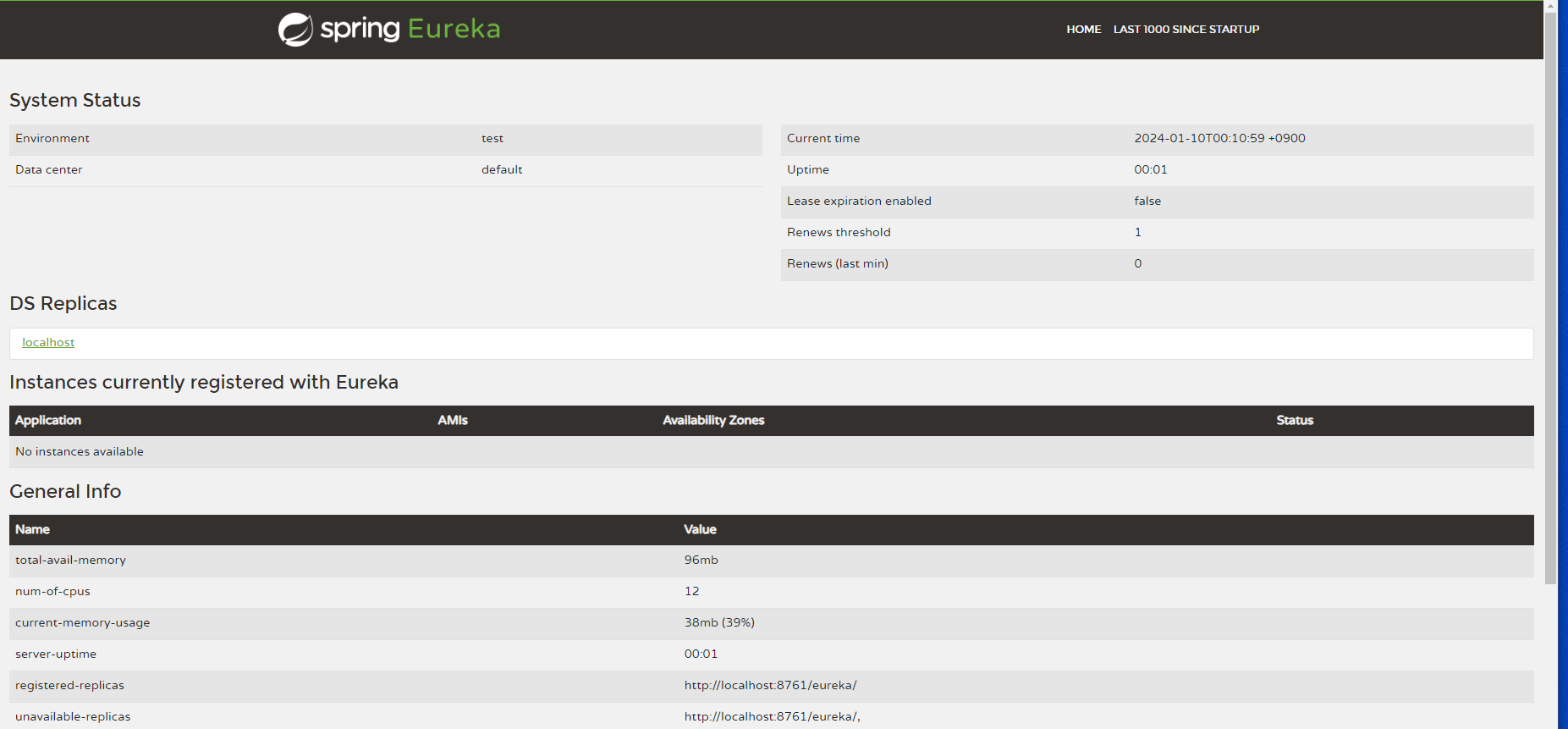
- 아래가 등록된 마이크로 서비스 목록을 볼 수 있는 곳임
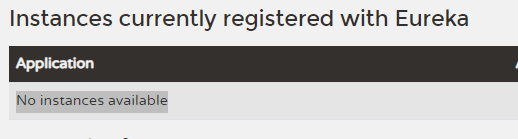
3. 마이크로 서비스 모듈 만들어보기
- [File] - [new project] 로 모듈을 만든다.
- 중요한 건 이번에는 Eureka Discovery Client 를 추가한다.
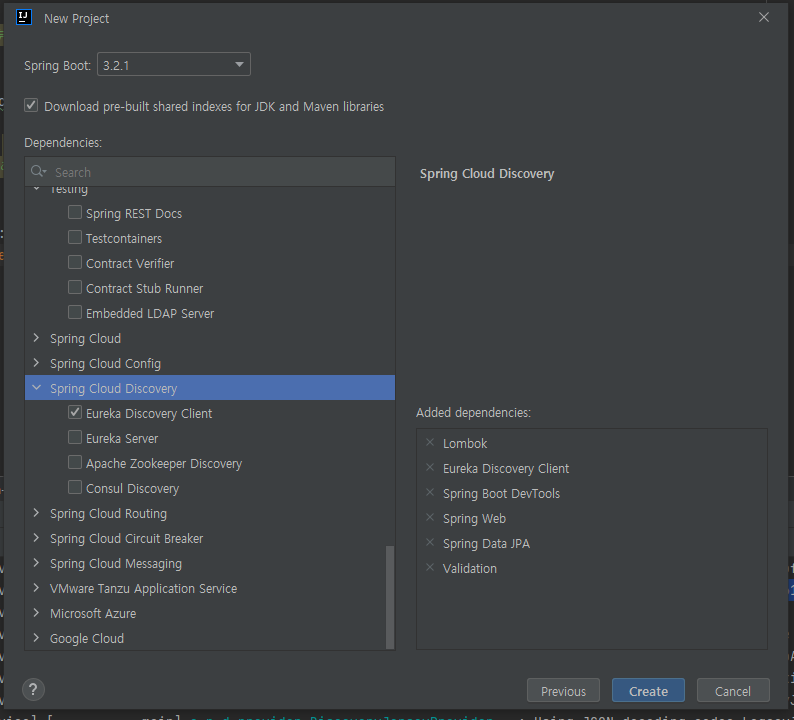
- build.gradle
plugins {
id 'java'
id 'org.springframework.boot' version '3.2.1'
id 'io.spring.dependency-management' version '1.1.4'
}
group = 'com.example'
version = '0.0.1-SNAPSHOT'
java {
sourceCompatibility = '17'
}
configurations {
compileOnly {
extendsFrom annotationProcessor
}
}
repositories {
mavenCentral()
}
ext {
set('springCloudVersion', "2023.0.0")
}
dependencies {
implementation 'org.springframework.boot:spring-boot-starter-data-jpa'
implementation 'org.springframework.boot:spring-boot-starter-validation'
implementation 'org.springframework.boot:spring-boot-starter-web'
implementation 'org.springframework.cloud:spring-cloud-starter-netflix-eureka-client'
compileOnly 'org.projectlombok:lombok'
developmentOnly 'org.springframework.boot:spring-boot-devtools'
annotationProcessor 'org.projectlombok:lombok'
testImplementation 'org.springframework.boot:spring-boot-starter-test'
}
dependencyManagement {
imports {
mavenBom "org.springframework.cloud:spring-cloud-dependencies:${springCloudVersion}"
}
}
tasks.named('test') {
useJUnitPlatform()
}
- Main 클래스에 아래와 같이 어노테이션 추가
@SpringBootApplication
@EnableDiscoveryClient
public class UserApplication {
public static void main(String[] args) {
SpringApplication.run(UserApplication.class, args);
}
}- yml 설정
server:
port: 9001
spring:
application:
name: userservice
eureka:
client:
register-with-eureka: true
fetch-registry: true
service-url:
defaultZone: http://127.0.0.1:8761/eureka- 유레카 확인
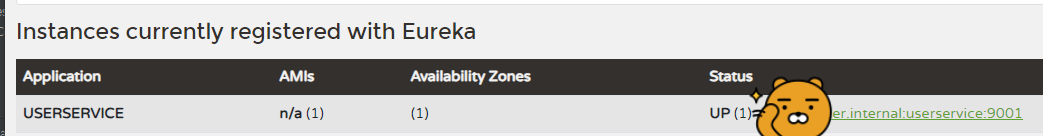
[ 출처 ] 인프런 - Spring Cloud로 개발하는 마이크로서비스 애플리케이션(MSA)
[ 참고 ]
'Framework > Spring' 카테고리의 다른 글
| Spring Cloud - Netflix Eureka, Spring Gateway (1) | 2024.04.27 |
|---|---|
| [Spring Cloud & MSA] MSA와 Spring Cloud (1) | 2024.01.09 |
| [JPA] 특정 상황에서 Lazy Fetch Type 변경하기 (@EntityGraph) (0) | 2022.11.28 |
| [JPA] CascadeType : 상위 -> 하위 엔터티 전파 타입 (0) | 2022.11.28 |
| [JPA] Lazy Loading 개념 (0) | 2022.11.11 |